Title :wordpress vs elementor
WordPress vs Elementor: Website Design and Development
Description: The debate often concerns WordPress vs Elementor website design and development. Both are powerful tools, but their functions, capabilities, and ideal use cases differ significantly. This article explores their features, usability, pricing, and how they compare regarding SEO and themes.
What is WordPress?
WordPress is a widely used content management system (CMS) that powers over 40% of the websites on the Internet. It provides users with flexibility, a vast plugin ecosystem, and numerous themes for customization. WordPress caters to various skill levels, whether you are a beginner or an experienced developer.
What is Elementor?
Elementor, on the other hand, is a WordPress website builder plugin. It allows users to design custom layouts and pages through an intuitive drag-and-drop interface. This is particularly beneficial for users without coding knowledge who still want professional-looking websites.
WordPress vs Elementor: Which is Easier to Use?
https://mitrranexpress.blogspot.com/2024/12/arvind-kejriwal-companies-delhi.htmlSimplicity and Learning Curve for WordPress VS Elementor Website design and development
For beginners, c is a crucial question. Elementor simplifies the design process with its visual builder, making it a preferred choice for non-technical users. In contrast, WordPress requires familiarity with themes, plugins, and its dashboard, which can be daunting for beginners but rewarding for advanced users.
Customization Options for WordPress VS Elementor Website design and development
While WordPress provides a comprehensive set of tools for customization, Elementor takes it to the next level by offering real-time design changes. Users can see edits immediately, which enhances the design experience.
WordPress vs Elementor: SEO comparison
When it comes to WordPress vsElementor SEO Comparison, both WordPress VS Elementor Website design and development offer powerful tools to enhance your website’s visibility on search engines, but they approach it differently. WordPress, as a content management system (CMS), provides a robust foundation for SEO with its clean code, customizable permalinks, and an extensive range of SEO-friendly plugins such as Yoast SEO and All in One SEO Pack. These plugins help you optimize your content, meta descriptions, and keywords, ensuring your site is well-indexed by search engines.
Elementor, on the other hand, is a page builder plugin that integrates with WordPress to offer a more visual approach to website design. While its primary focus is on design flexibility and ease of use, Elementor also includes some built-in SEO features. For instance, it allows you to set custom title tags, meta descriptions, and alt texts directly within the editor. Additionally, Elementor’s clean code and fast-loading pages contribute positively to SEO.
However, Elementor’s SEO capabilities are often considered less comprehensive than WordPress’s plugins dedicated to SEO. For the best results, users typically combine Elementor’s design capabilities with WordPress’s SEO plugins, leveraging the strengths of both platforms. This hybrid approach ensures a visually appealing website that doesn’t compromise on SEO performance. In conclusion, while WordPress provides a more thorough suite of SEO tools, Elementor’s integration can enhance the design without sacrificing search engine visibility.
WordPress vs Elementor: Pricing and Plans
WordPress
Core Software
- Free and open-source.
- Themes:
- Free: Thousands of options available.
- Premium: Range from $30 to $200+ per theme
- Plugins:
- Free: Vast library for various functionalities.
- Premium: Range from $20 to $300+ per year.
- Hosting:
- Shared Hosting: $3 to $15 per month.
- VPS Hosting: $20 to $80 per month.
- Dedicated Servers: $80+ per month
Elementor
- Free Version: Basic website building features.
- Pro Version:
- Essential: $49 per year for 1 website.
- Advanced: $99 per year for 3 websites.
- Expert: $199 per year for 25 websites.
- Studio: $499 per year for 100 websites.
- Agency: $999 per year for 1000 websites.
Key Considerations: WordPress vs Elementor
- WordPress:
- More flexible and customizable.
- Requires more technical knowledge.
- Costs can vary widely depending on chosen themes, plugins, and hosting.
- Elementor:
- User-friendly interface with drag-and-drop functionality.
- The pro version unlocks advanced features.
- Costs are predictable with clear pricing tiers.
In Summary:
- WordPress is a powerful platform with a vast ecosystem, but it requires more investment in time and potentially money for WordPress VS Elementor Website design and development.
- Elementor offers a more streamlined experience, especially for beginners, but its Pro version is necessary for advanced features.
Recommendation:
- Choose WordPress if you’re comfortable with a steeper learning curve and want maximum flexibility and customization.
- Choose Elementor if you prioritize ease of use and a visually intuitive interface.
Note: WordPress vs Elementor Pricing and Plans are subject to change. Always refer to the official websites for the most up-to-date pricing information.
Why used Best WordPress Themes for Elementor ?
- Seamless Integration: Themes built for Elementor are designed to work flawlessly with the page builder. This ensures compatibility, minimizes conflicts, and provides a smoother workflow.
- Enhanced Functionality: Many Elementor-ready themes offer pre-built templates,https://tecmindit.com/ custom widgets, and advanced features specifically tailored to work with the page builder. This can save you time and effort in creating your website.
- Optimized Performance: These themes are often optimized for speed and performance, which is crucial for a good user experience and search engine rankings.
- Improved Design Flexibility: Elementor-ready themes often provide a more flexible foundation for customization, allowing you to easily adjust colors, fonts, and layouts using the page builder.
Top Best WordPress Themes for Elementor
- Hello Theme:
- Developed by the Elementor team itself.
- Minimalist and lightweight.
- Provides a clean canvas for building your website from scratch using Elementor.
- Astra:
- Highly versatile and customizable.
- Known for its speed and performance.
- Offers a wide range of pre-built templates and starter sites.
- GeneratePress:
- Lightweight and fast-loading.
- Offers excellent performance and SEO optimization.
- Provides a good balance of flexibility and ease of use.
- OceanWP:
- Highly customizable with a wide range of features.
- Includes a large number of pre-built demos and starter sites.
- Offers a good balance of free and premium features.
- Neve:
- Lightweight and fast-loading.
- Designed for speed and performance.
- Features numerous ready-to-use demos and starter layouts.
Choosing the Right Theme for WordPress VS Elementor Website design and development
- Consider your website’s purpose: What type of website are you building (blog, portfolio, e-commerce, etc.)?
- Evaluate your design preferences: Do you prefer a minimalist or more complex design?
- Check for compatibility: Ensure the theme is fully compatible with your version of Elementor.
- Read reviews and compare features: See what other users have to say about the theme’s performance and ease of use.
By choosing the best WordPress theme specifically designed for Elementor, I can streamline your website-building process, improve performance, and achieve a more professional and polished look.
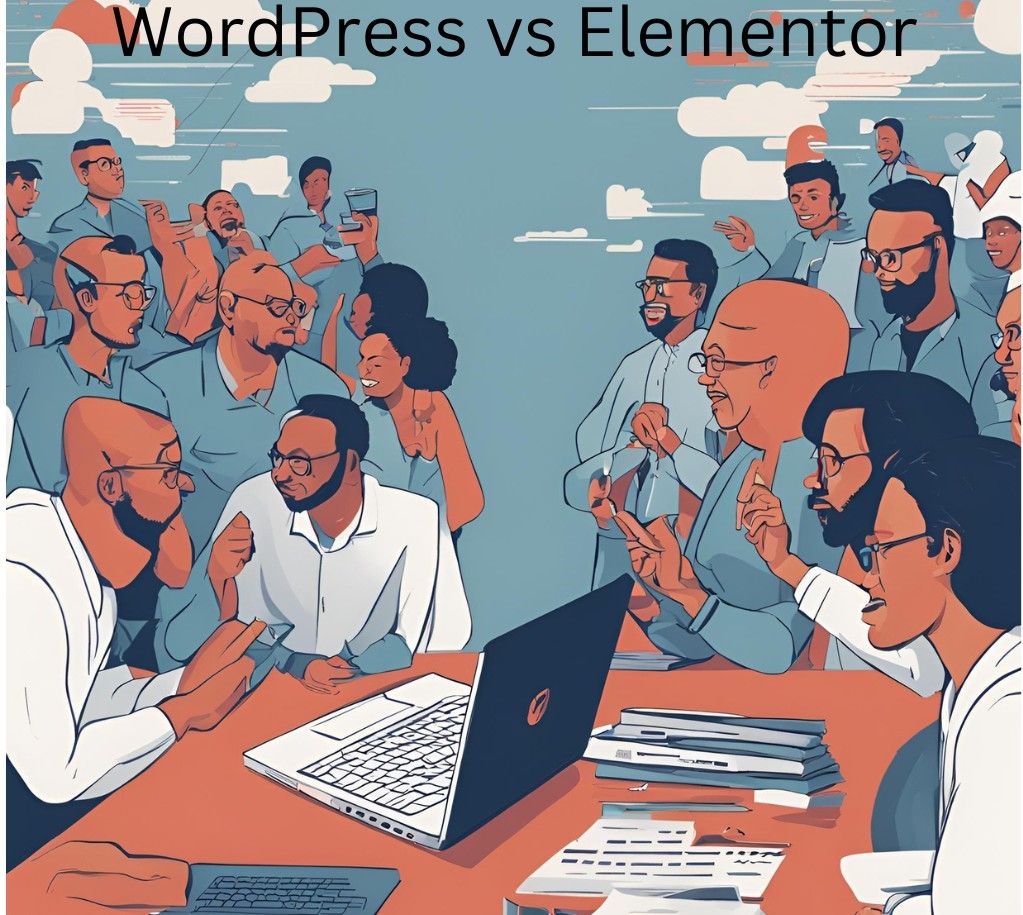

Should I Use Elementor with WordPress for WordPress VS Elementor Website design and development
Absolutely! Elementor is a robust page-building tool that effortlessly integrates into WordPress. Here’s why I should consider using it:
- Drag-and-Drop Simplicity:
- Effortless Design: Forget coding! Elementor’s intuitive interface lets you visually design your website using a drag-and-drop system. Simply select elements like text blocks, images, and forms, and position them on the page as desired.
- Real-time Editing: See your changes instantly reflected on the page, providing immediate feedback and facilitating a faster design process.
- Enhanced Customization:
- Extensive Features: Access a wide range of pre-designed templates, widgets, and customization options to create unique and visually appealing pages.
- Fine-grained Control: Precisely control every aspect of your design, from fonts and colors to animations and interactive elements.
- Improved Workflow:
- Streamlined Design: Elementor’s user-friendly interface can significantly speed up your website development process, saving you time and effort.
- Increased Efficiency: Create and edit pages more efficiently, leading to faster project completion and quicker website updates.
- Enhanced User Experience:
- Visually Appealing Designs: Create stunning and engaging websites that captivate your audience.
- Mobile Responsiveness: Ensure your website looks great on all devices with Elementor’s responsive design features.
- Large and Active Community:
- Extensive Support: Benefit from a vast community of users and developers providing ample resources, tutorials, and support forums.
- Continuous Improvement: Elementor is constantly being updated with new features, improvements, and bug fixes, ensuring a stable and reliable experience.
In Conclusion:
Combining Elementor with WordPress offers the best of both worlds. While WordPress provides the foundation, Elementor enhances the design process with its intuitive interface. This combination is ideal for users seeking creative freedom and ease of use the Pros of Using Elementor with WordPress are a Simplified design process, Real-time visual editing, Extensive widget library, Thus, Should I Use Elementor with WordPress for WordPress VS Elementor Website design, and development